此脚本是 AI 写的,本人对此脚本并无信心,对此脚本造成的影响概不负责 QwQ
一些字幕组的命名有时候会有点奇怪,导致 Emby 无法正常刮削集和季节信息,故面向 AI 编程写了一个批量重命名的程序
代码
Version 1.2 2024_7-17 更新了正则匹配的规则
import os
import re
import shutil
# 匹配集数的正则表达式
episode_regex = r'\[(\d+)\]|(?:S\d+-)?(\d+)'
def rename_files(directory, season, modify_existing):
# 遍历目录中的所有文件
for root, _, files in os.walk(directory):
for file_name in files:
old_path = os.path.join(root, file_name)
new_name = file_name
# 检查文件是否已经是 SxExx 格式开头
match = re.match(r'^(S\d+E\d+)', file_name)
if match:
printf(f"SxExx开头")
if modify_existing.lower() in ['y', 'yes']:
episode = match.group(0)[3:] # 提取 E 后面的数字
new_name = f"S{season}E{episode} {file_name[len(match.group(0)):].strip()}"
else:
print(f"文件 '{file_name}' 已经符合命名规则,跳过重命名。")
continue
# 处理包含集数的文件
if not match:
match = re.search(episode_regex, file_name)
# print(match)
if match:
episode = match.group(1) or match.group(2)
new_name = f"S{season}E{episode} {file_name}"
print(episode)
else:
print(f"{file_name}未匹配集数正则'{episode_regex}'")
# 处理 NCOP 和 NCED 文件
nc_match = re.search(r'(\bNCOP\b|\bNCED\b)(\s*\d*)', file_name)
if nc_match:
nc_type = nc_match.group(1)
episode = nc_match.group(2).strip() or "01"
new_name = f"{nc_type} {episode} {file_name}"
# 处理包含集数但不在方括号内的文件
if not match and not nc_match:
match = re.search(r'(\d+)\s*\[', file_name)
if match:
episode = match.group(1)
new_name = f"S{season}E{episode} {file_name}"
# 处理 'END' 标签的文件
if 'END' in file_name:
match = re.search(r'(\d+)\s*END', file_name)
if match:
episode = match.group(1)
new_name = f"S{season}E{episode} END {file_name}"
# 如果新名称与旧名称不同,则重命名文件
new_path = os.path.join(root, new_name)
if old_path != new_path:
shutil.move(old_path, new_path)
print(f"重命名 '{file_name}' 为 '{new_name}'")
# else:
# print(f"'{file_name}'无需重命名")
if __name__ == "__main__":
# 获取当前目录
current_dir = os.getcwd()
# 询问用户当前季度
season = input("请输入当前季度(例如:1 或 2): ")
if not season.isdigit():
print("输入的季度不是数字,请输入正确的季度。")
exit(1)
# 询问用户是否要批量修改已经符合 SxExx 格式的文件
modify_existing = input("是否要批量修改已经符合 SxExx 格式的文件?(y/n): ")
# 调用函数重命名文件
rename_files(current_dir, season, modify_existing)
print("文件重命名完成!")
旧的版本 ==> 展开 / 收起
使用方式
安装 Python3 (apt install python3)直接在文件夹使用或者设置 alias , 将 alias renameVideo="python3 /path/to/rename.py" 加入你终端的 rc 文件( ~/.bashrc 、 ~/.zshrc ), 之后在对应的文件夹运行 renameVideo ,此脚本会自动将 文件名转为 S1E01 开头或者 NCOP 和 NCED 开头。
由于是 AI 写的,对此脚本并无信心,对此脚本造成的影响概不负责 QwQ (前后提示)(宇宙级安全声明)
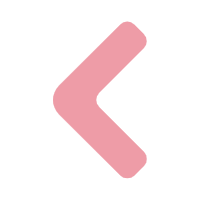
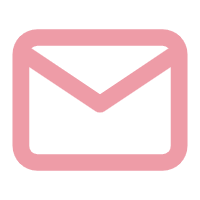
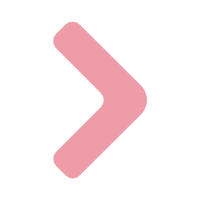

Comments NOTHING