宇宙级安全声明:
本文章仅仅为启用WIndows内存安全性选项的解决办法参考,不代表本人的任何偏见与立场,执行代码所造成的任何问题与本人无关
起因
安装过一次荣耀手机助手,后来卸载了。最近发现电脑 WIndows 安全中心 冒感叹号,膈应,难受,查看具体的驱动发现来自
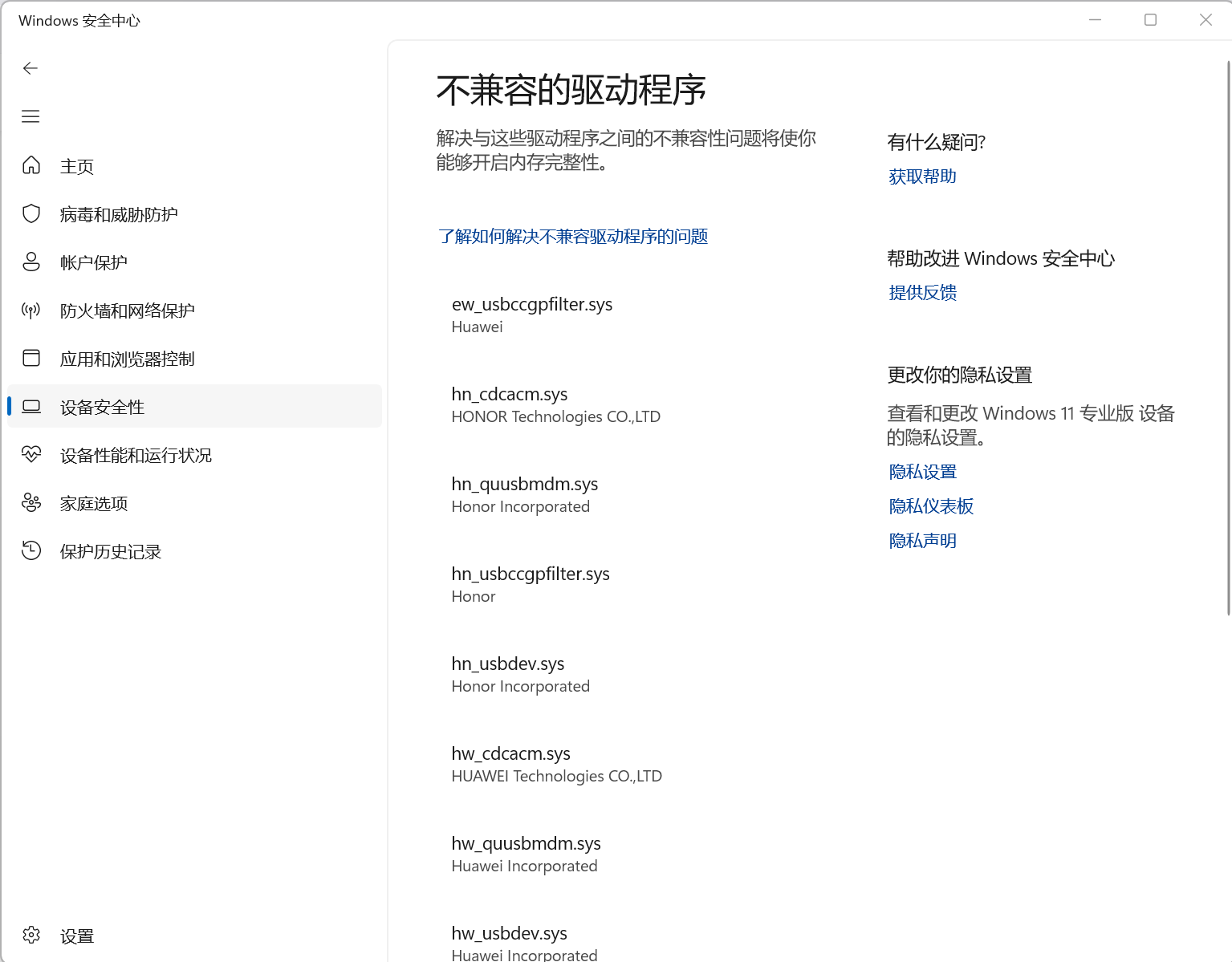
遂实践后写以此文
操作方法
右键 WIndows 标打开终端管理员
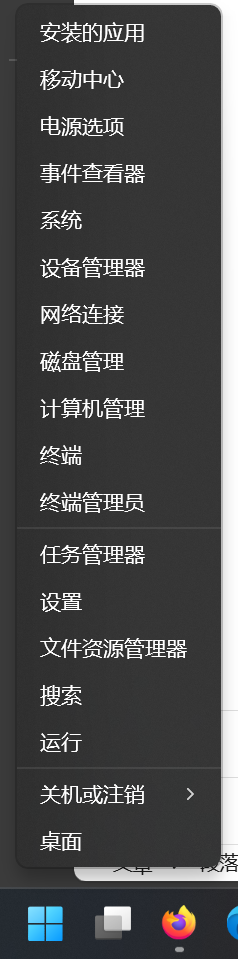
授予权限后把下面一坨粘贴进去
# 删除华为的
pnputil /delete-driver C:\Windows\System32\DriverStore\FileRepository\hw_cdcacm.inf_amd64_3bc77d1a7c89b48d\hw_cdcacm.inf /uninstall
pnputil /delete-driver C:\Windows\System32\DriverStore\FileRepository\ew_usbccgpfilter.inf_amd64_e0a5af3fcbca936a\ew_usbccgpfilter.inf /uninstall
pnputil /delete-driver C:\Windows\System32\DriverStore\FileRepository\hw_usbdev.inf_amd64_61f3379efae54146\hw_usbdev.inf /uninstall
pnputil /delete-driver C:\Windows\System32\DriverStore\FileRepository\hw_quusbnet.inf_amd64_6556c2bfaa193697\hw_quusbnet.inf /uninstall
pnputil /delete-driver C:\Windows\System32\DriverStore\FileRepository\hw_qumdm.inf_amd64_381f1dbf710aa60f\hw_qumdm.inf /uninstall
pnputil /delete-driver C:\Windows\System32\DriverStore\FileRepository\hw_cdcmdm.inf_amd64_459020fbbead4b98\hw_cdcmdm.inf /uninstall
pnputil /delete-driver C:\Windows\System32\DriverStore\FileRepository\hw_goadb.inf_amd64_ff1778e8038dd8e6\hw_goadb.inf /uninstall
pnputil /delete-driver C:\Windows\System32\DriverStore\FileRepository\hw_quser.inf_amd64_6809606b1800173d\hw_quser.inf /uninstall
pnputil /delete-driver C:\Windows\System32\DriverStore\FileRepository\hw_gohdb.inf_amd64_d6df4e4355f7c3f7\hw_gohdb.inf /uninstall
# 删除荣耀的
pnputil /delete-driver C:\Windows\System32\DriverStore\FileRepository\hn_cdcacm.inf_amd64_a1c5a54600645358/hn_cdcacm.inf /uninstall
pnputil /delete-driver C:\Windows\System32\DriverStore\FileRepository\hn_cdc-acm.inf_amd64_f8e8b9590db29bd3/hn_cdc-acm.inf /uninstall
pnputil /delete-driver C:\Windows\System32\DriverStore\FileRepository\hn_cdcmdm.inf_amd64_7f7461d0947061c3/hn_cdcmdm.inf /uninstall
pnputil /delete-driver C:\Windows\System32\DriverStore\FileRepository\hn_goadb.inf_amd64_b13f682ad2f8ac35/hn_goadb.inf /uninstall
pnputil /delete-driver C:\Windows\System32\DriverStore\FileRepository\hn_gohdb.inf_amd64_37750e2bc853519e/hn_gohdb.inf /uninstall
pnputil /delete-driver C:\Windows\System32\DriverStore\FileRepository\hn_mtp.inf_amd64_45239edbe22d62ce/hn_mtp.inf /uninstall
pnputil /delete-driver C:\Windows\System32\DriverStore\FileRepository\hn_qumdm.inf_amd64_a1f41a68c946efc6/hn_qumdm.inf /uninstall
pnputil /delete-driver C:\Windows\System32\DriverStore\FileRepository\hn_quser.inf_amd64_54fe25ebef9fdafc/hn_quser.inf /uninstall
pnputil /delete-driver C:\Windows\System32\DriverStore\FileRepository\hn_quusbnet.inf_amd64_92dc4f405ebb66dc/hn_quusbnet.inf /uninstall
pnputil /delete-driver C:\Windows\System32\DriverStore\FileRepository\hn_usbccgpfilter.inf_amd64_26ffa36c245bb3b7/hn_usbccgpfilter.inf /uninstall
pnputil /delete-driver C:\Windows\System32\DriverStore\FileRepository\hn_usbdev.inf_amd64_4da57d28f450a2d3/hn_usbdev.inf /uninstall
sc stop hn_usbccgpfilter
sc delete hn_usbccgpfilter
del C:\Windows\System32\drivers\hn_usbccgpfilter.sys之后重新扫描后发现内存完整性可以正常打开
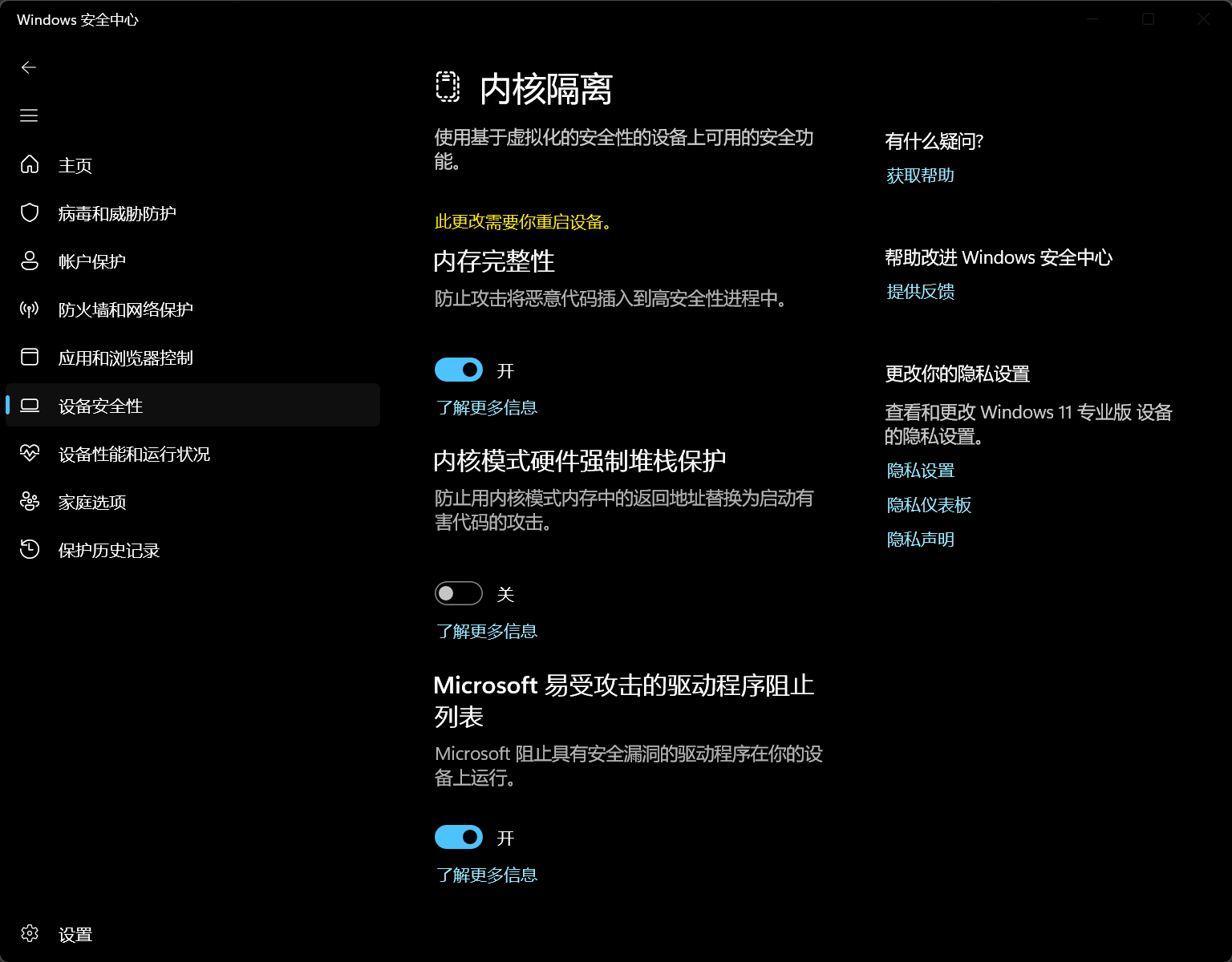
打开,重启,收工
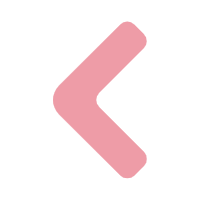
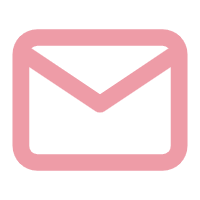
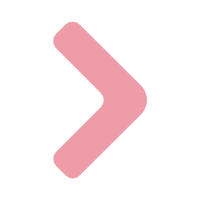

Comments NOTHING